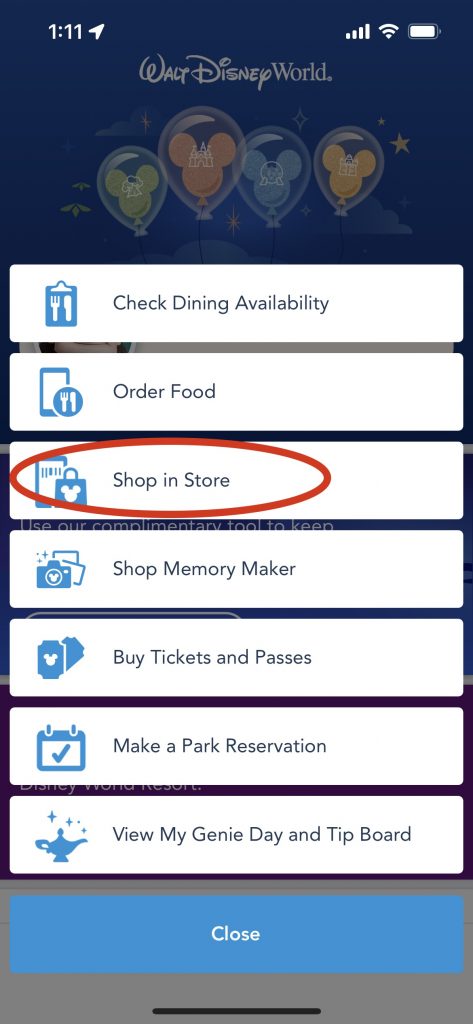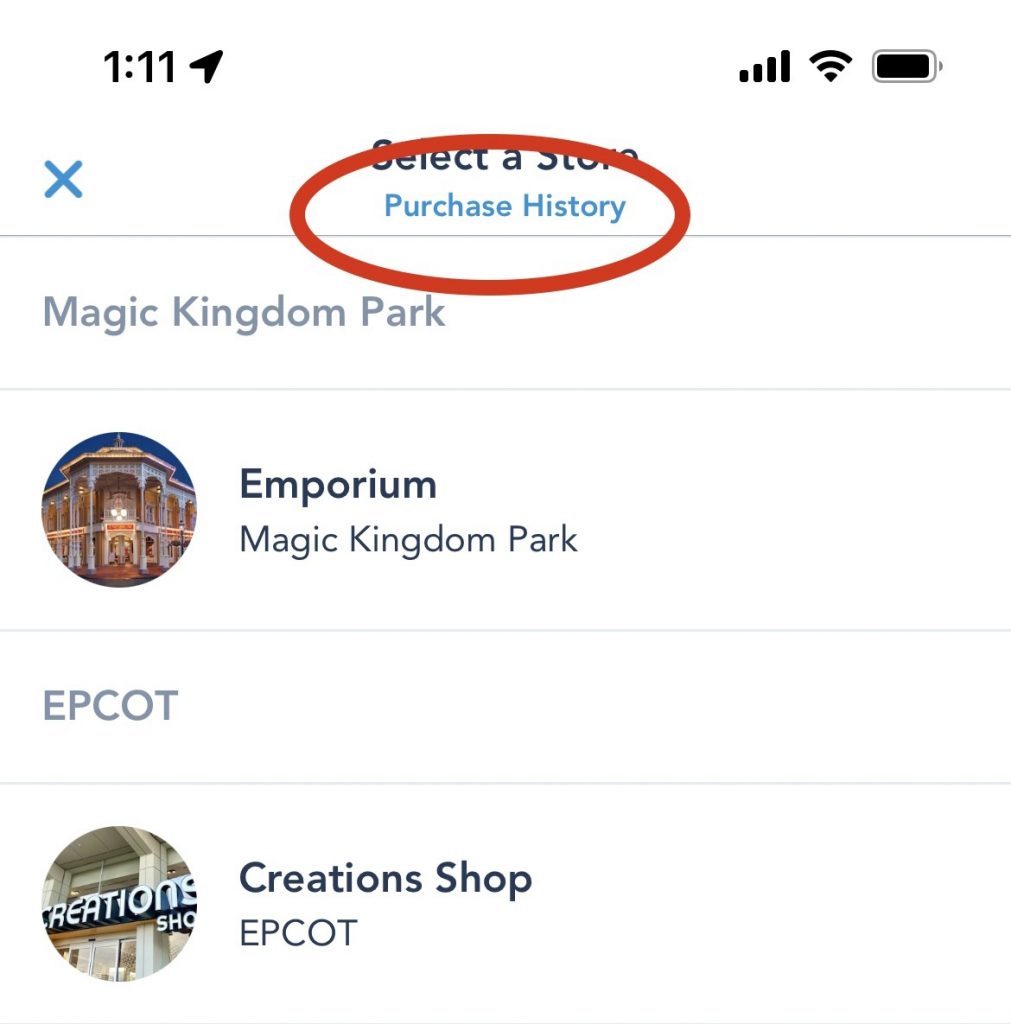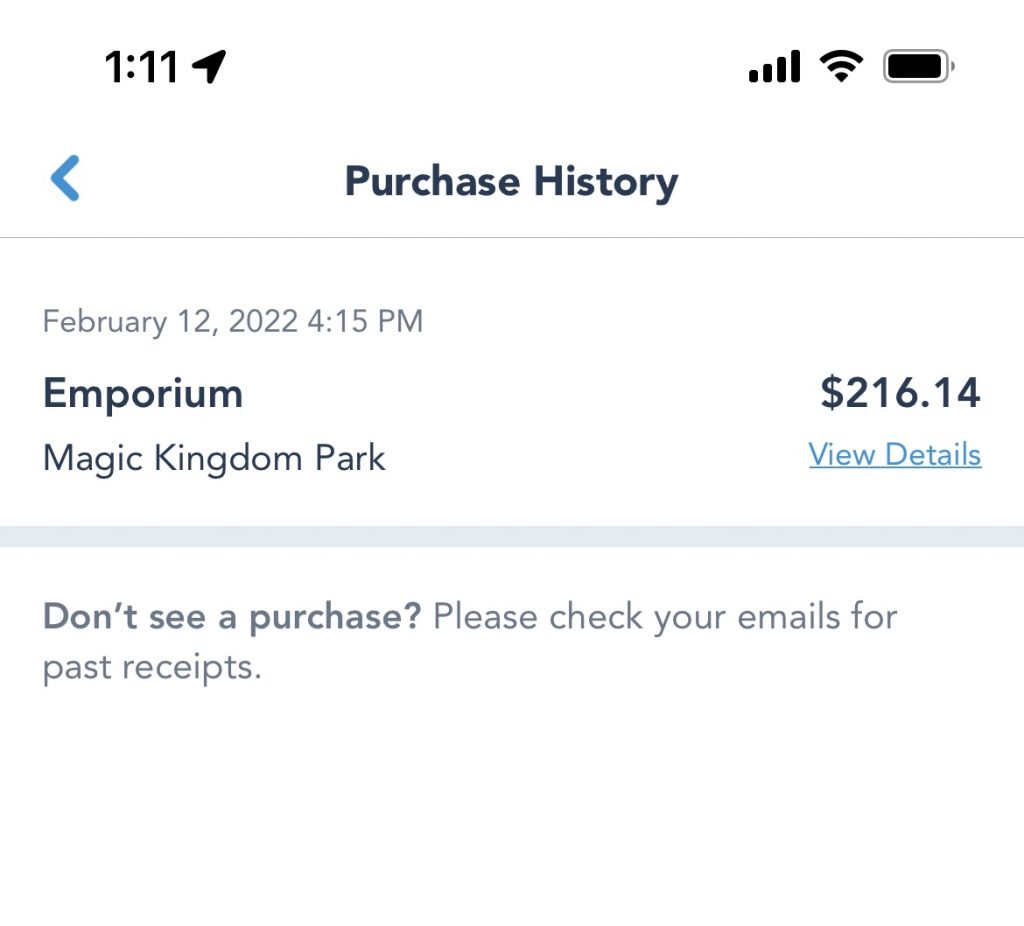Following a recent trip of ours to Disney World, we made full use of the merchandise mobile checkout, that’s now available at Emporium in Magic Kingdom. However after returning from our trip, and going back to review our transactions for everything – I couldn’t find an easy way to pull up the receipts from our mobile checkout shopping trips. Disney says these should be sent via email, and are available inside the My Disney Experience app, but I couldn’t find the emails (which may have been mixed in with our individual Lightning Lane purchase emails) – and it took me a bit to find the receipts inside the MDE app.
Alas, after a bit of searching, I found where you can pull up all your receipts from your mobile checkout shopping trips! Here’s a step-by-step guide using the iOS My Disney Experience app. This guide is current as of February 2022.